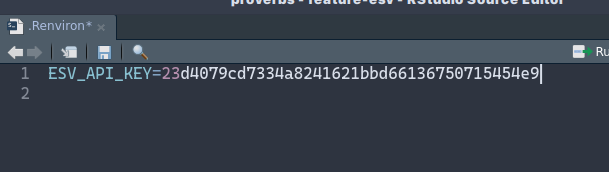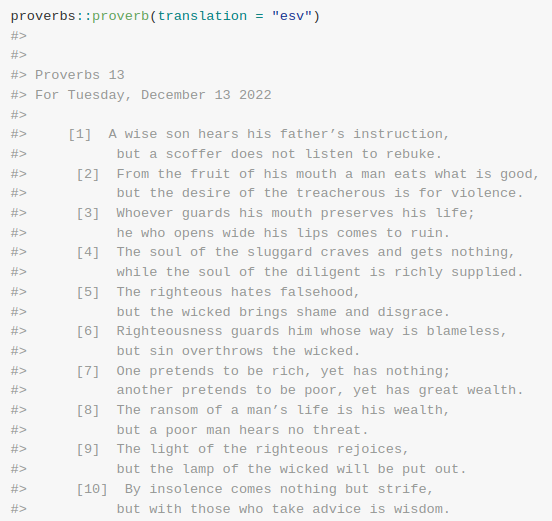Certain bible translations are hidden behind an API key-wall, such as the ESV - English Standard Version. You can access the ESV version of your daily proverb after you obtain a free API key from the ESV website. Here are the steps; takes about 5 minutes.
Create an account
Go to https://www.esv.org/ and sign up for a free account.
Create an API application
Navigate to https://api.esv.org/account/ and click on Create an API application:
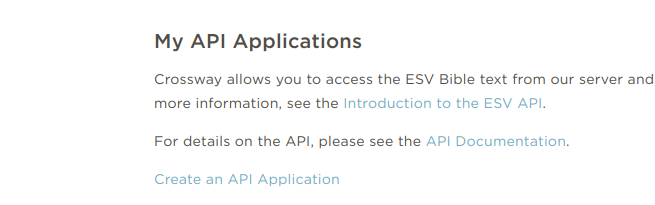
Check a few boxes and you’ll see a token like this:
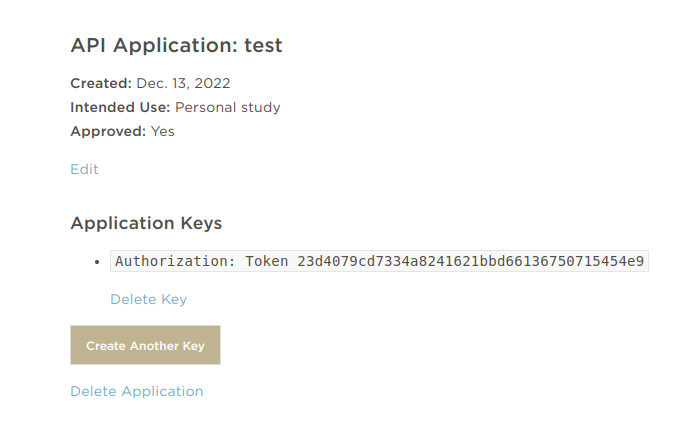
Copy the token after Token and keep it handy.